Next night: Night 2
Information

Once the player presses "New Game" on the starting menu, a newspaper shows information about a job at Candy's. Once the player is in the game, they must survive 12AM to 6AM, but each night has a Phone Call to give you hints & tips.
Phone Call
"*ring* *ring* *beep* Auto Voice: You have, one, new message *beep* Uh, hello? hello? hi? Uh junior manager here, uh, so you're the new security guard right? Yea, i-i-its great to finally have someone qualified for the job you know *heh heh* Uh, we had to like share the shift because you know, someone has to be here during the night, uh, but with you, uh now we have more energy to be here, during the day, uh you see, we're probably gonna be alot busier from now on, um, you may of heard about the place called..Freddy Fazbear's Pizzeria right? Uh, yea they got shut down yesterday, i don't know why though, p-probably something like Tax fraud or such, you know, uh i never really liked that place, i always had a bad feeling about it you know, their pizza's wont even that good.
Uh anyway, i think you're gonna fit in, really well here, the staff, are really nice, we make sure to help each other out on everything, like when-when we close late on the evening, we always make sure the floors and tables are properly clean and all the dishes have been washed, before we get off of the day.
Uh, now, in order to save power of course, all the lights at night, will be turned off, but don't worry, there's a desk lamp in the office that you can use. If you open up the Maintenance Panel, you'll be able to view the restraunt through the security Cameras, and the cameras all have a neat feature, which is Night Vision mode, these Cameras were the cheapest we could get, so the night vision isn't that accurate, but, does retain the colours, which is good,i guess, um, you can toggle the night vision by activating the camera you're already on, oh, and by the way, we have a security feature in the restaurant, that limits how much power that can be used after hours, uh this mainly so our electricity bill doesn't sky rocket during the night if somebody forgot to turn something off somewhere, you know.
Now um, your Office is also the information area, which you can tell because of the Window Counter in front of you, uh there should be a button underneath the desk too, this is for your security door in front of your window, uh to your left and right are also 2 doors, these doors are...um..eh..uhh a little stupid, um, you see, they require power to be closed, um, i think it was something about some computer somewhere, always checking to see if they are closed or not, or maybe it was a security feature, you know, in case the place goes go dark, uh, like if there was a power outage, you would be stuck here, the doors open automatically if that happens, um, all 3 doors are power driven, so, basically, don't use too much power, otherwise the place will shut off completly, uh, b-but don't worry, as i said, the doors will open up if that happens, so you won't be trapped.
Uh, i think that's all for now...uh yep, uh, good luck on your first night here, uh don't fall asleep! And have a good night- *hangs up* *beep* *beep* *beep* -Phone Guy, Night 1
Gallery
After the Player has finished the Night, an event will trigger, taking the player to an Unknown Room or may be known as a "Robot Factory"
Introduction
Once the player starts a new game, they will be greeted by a text-only intro.
The protagonist, Marylin Schmidt, has lost a bet against her friends and has to spend 5 nights in an old factory.
In the intro a friend is talking to Marylin. After they are done talking to Marylin, the player can type a response.
Regardless what the player answers, Marylin's friend will always say "lmao" and the first night will begin.
Gameplay
Night 1 is mainly a tutorial night, that introduces the player to the basic mechanics of the game. As such, hints about the game mechanics will appear.
These describe the following mechanics, that the player needs to get used to:
- Marylin Schmidt's Smart Phone
- A very important tool, that gives the player access to various important functions they need to survive the night
- Camera Flash
- By using Marylin's smart phone, it is possible to flash the camera to light up the otherwise dark Central Hall, which acts as this game's office. Animatronics, which have entered, can only be seen if the player uses the camera flash.
- Security System (SASS)
- A camera system accessed by connecting Marylin's smart phone. It is used to monitor the rooms of the old factory.
- If the player sees the Penguin or RAT close to the screen, they will have to switch cameras or put down the phone. Otherwise, SASS will crash and leave them unable to use the cameras and phones until the SASS has rebooted.
- Phones
- Every room, that can be seen on a camera has a phone. These can be used to lure animatronics to the room and away from the Central Hall or to scare Chester or CAT when they are fiddling with the vents.
- The phone needs to be switched back off when an animatronic enters the room, or they will break it, rendering it unusable until it has repaired itself.
Active Animatronics
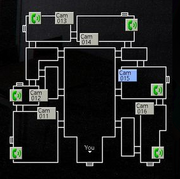
On this night, only Cindy will be active.
To beat the night, the player has to make sure to use the camera flash every once in awhile.
If they see Cindy in the Central Hall, they have to access the SASS and use a phone to lure her away to a room, that is connected to the Central Hall.
Tips
Unlike the first game, FNAC 2 doesn't have power or batteries, so the player doesn't have to worry about running out of them.
Just make sure, that Cindy doesn't break the phones or get too close to your desk and you should be able to complete this night.


